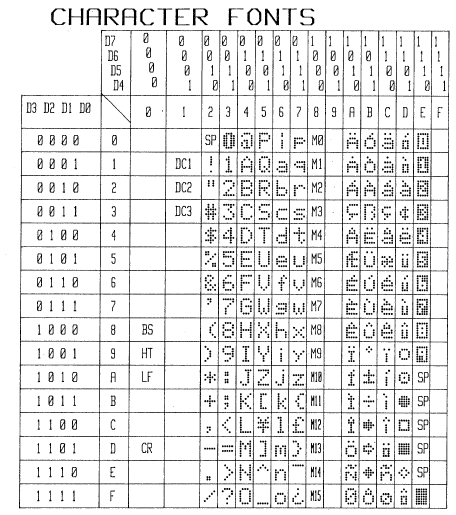| David
Jul 04, 2019
Hello Noritake Team, im looking for datasheet or a pin definition for a VFD module CU165ECPB/D. I try to connect it to an ATmega controller but the result is not as expected. It looks like i didnt found the correct pin definition. Thanks in advance |
 | Noritake VFD
Jul 05, 2019
Hello David, Thank you for your post. We assumed that the correct part number is CU165ECPB-T2J. We received some information from our old document archive and got the pin assignment of the CU165ECPB-T2J as follows.
If you need any further information, please fill out our inquiry form here: https://www.noritake-elec.com/about_us/contact_us.htm |
 | David
Jul 05, 2019
Hello Team, thank you for the reply, but this module has 12 PINS not only 5 Pins. In the meantime i found nearly all pins, but the 1 Pin (black cable) i havent found out.
|
 | Noritake VFD
Jul 05, 2019
Hello David, Thanks for sharing the display module image. That was not CU165ECPB-T2J and it looks more historical (older) model. Regards, |
 | Noritake VFD
Jul 08, 2019
David, For your reference, please see the following pinout image. This figure is looking at the module's right side, so GND is pin 1 and BUSY is pin 12.
Since this module was discontinued more than 15 years ago, we cannot guarantee proper module operation.
I hope this information helps you in your development.
Best Regards,
Noritake VFD
|
 | David
Jul 12, 2019
Hello Noritake Team, thank you very much, u helped me a lot as u can see. Display is working as expected now. Last question, is there also a datasheet available with a reference of Commands? For ASCI command and character set i oriented at CU20029SCPB, but its not completly the same.
|
 | Noritake VFD
Jul 16, 2019
David, We are happy to help. Please see the following related command information: 1. ASCII Commands are available for only Backspace (0x08), Horizontal-Tab (0x09), Line-Feed (0x0A), and Carriage-Return (0x0D). 2. Noritake Commands are available for changing thte device control mode and listed as follows; DC1 (0x11): Character Overwrite Mode (Default Setting) DC2 (0x12): Vertical (Text) Scroll Mode DC3 (0x13): Horizontal (Text) Scroll Mode These modes change the way the module behaves when text reaches the end of the display. Overwrite mode will move the cursor back to its home position and overwrite the displayed chracters. Horizontal mode will keep the cursor at the end of the display, shift the displayed characters to the left and write the new character. Note: Since the display has a single line, The DC2 mode does not move the displayed-text up when the cursor reaches to the right-end position. 3. Cursor Position Set Commands are simple correspond the cursor location by sending 1 byte command as follows. M0 (0x80): The cursor moves to the leftmost position M1 (0x81): The cursor moves to the second column from the leftmost position M2 (0x82): The cursor moves to the third column from the leftmost position M4 (0x83): The cursor moves to the forth column from the leftmost position continued… M15 (0x8F): The cursor moves to the sixteenth column (the rightmost position) Also, please see the associated font table:
Best Regards, Noritake VFD |
 | David
Jul 16, 2019
Hello Noritake Team, thank you very much, u helped me a lot as u can see. Display is working as expected now. Last question, is there also a datasheet available with a reference of Commands? For ASCI command and character set i oriented at CU20029SCPB, but its not completly the same.
|